Deposit Guide Jili77
New players may feel a bit overwhelmed at first and struggle to locate the deposit option, right? Don’t worry, JILI77 is here to guide you through every step of the deposit process with ease. You’ll learn exactly where to deposit, how to complete your transaction and what to do if any issues occur .
How to Deposit in JILI77
Before you can make your first deposit, you’ll need to log in to your JILI77 account. Once you’re in, simply follow the steps below to complete your deposit quickly and securely.
Step 1: Tap the orange icon
On the main game interface, look to the top right corner of the screen. You’ll see an orange icon > Click it to access JILI77’s deposit page.
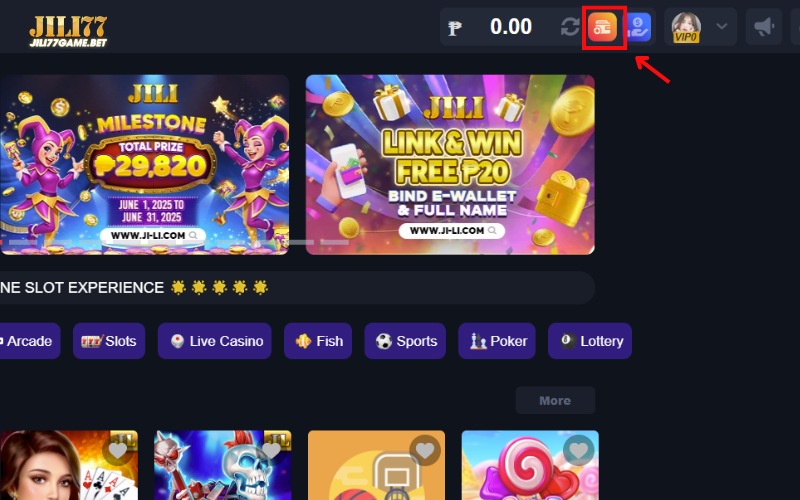
Step 2: Choose your deposit method
Currently, JILI77 offers 4 deposit options: GCash, Maya, GRABPAY and Online Banking. For convenience and security, GCash and Maya are highly recommended for most players. Each method has its own deposit limits as shown below:
- GCashQR: 100 ₱ – 50,000 ₱ (GP), 200 ₱ – 50,000 ₱ (TMB3), 100 ₱ – 50,000 ₱ (CP), 100 ₱ – 20,000 ₱ (TMB), 100 ₱ – 50,000 ₱ (GPYS).
- GCash: 100 ₱ – 50,000 ₱ (GPYS).
- GCASHPAY2: 100 ₱ – 20,000 ₱ (WP), 100 ₱ – 50,000 ₱ (CP).
- Maya: 50 ₱ – 50,000 ₱ (G), 100 ₱ – 20,000 ₱ (EZ).
- GRABPAY: 100 ₱ – 5,000 ₱ (F).
- Online Banking: 100 ₱ – 50,000 ₱ (F).
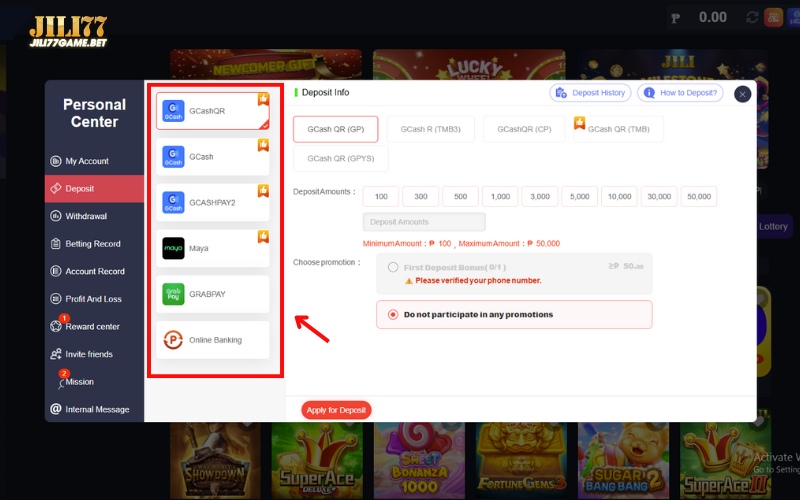
Step 3: Enter the amount you want to deposit
The system offers preset deposit amounts for your convenience. Simply tap your desired amount, or manually input a custom amount if your preferred deposit isn’t listed.
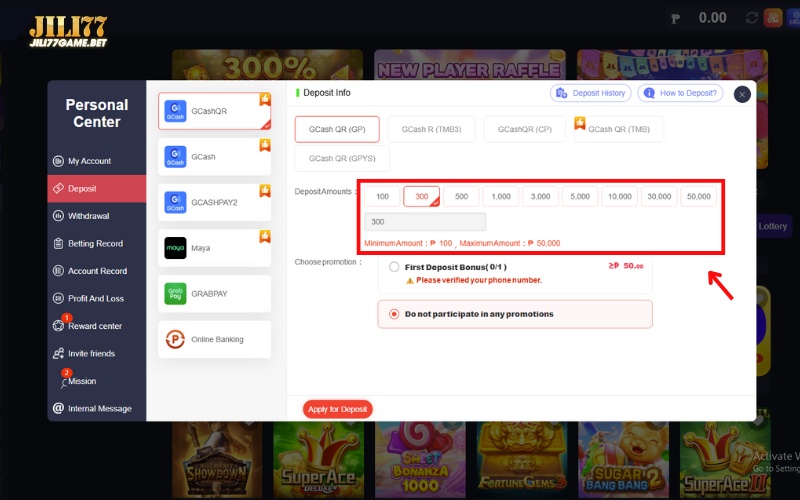
Step 4: Apply promotion codes
If this is your first deposit, eligible promotions may automatically appear. Occasionally, additional bonus campaigns may be available. Choose promotion > Make sure your phone number is verified beforehand > Apply for deposit.
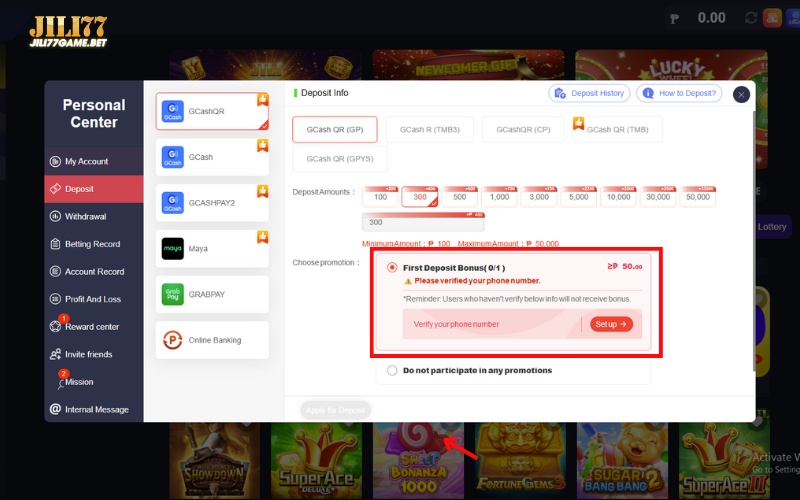
If you do not wish to use any promotions, select Do not participate in any promotions, then proceed with Apply for Deposit.
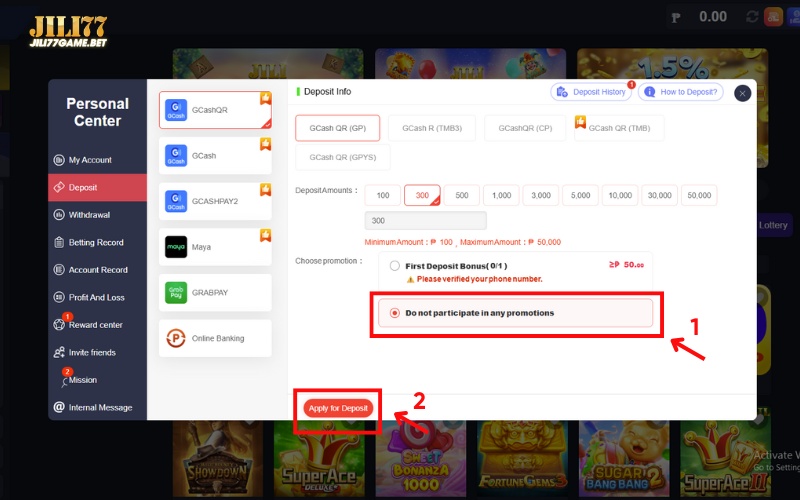
Step 5: Provide payment details and proceed
After clicking Apply for Deposit, the system will display instructions based on the deposit method you selected:
For example, if you choose GCashQR, a QR code will appear for you to scan and complete the payment.
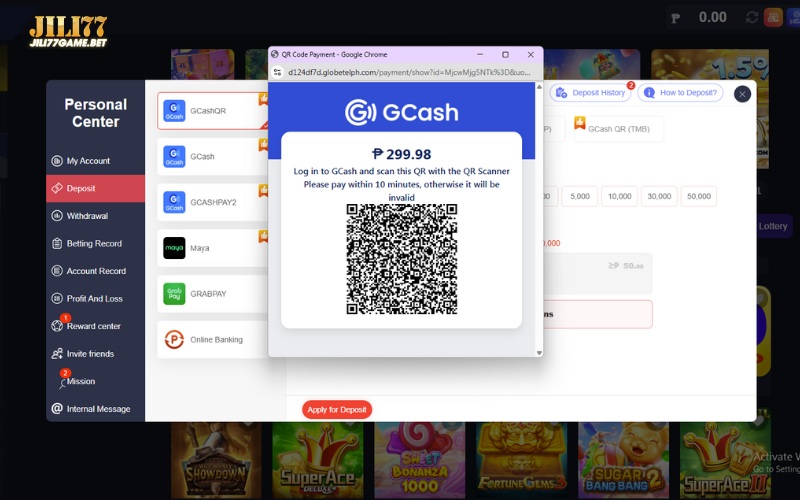
If you select Maya, the system will request you to fill in the required deposit information accordingly.
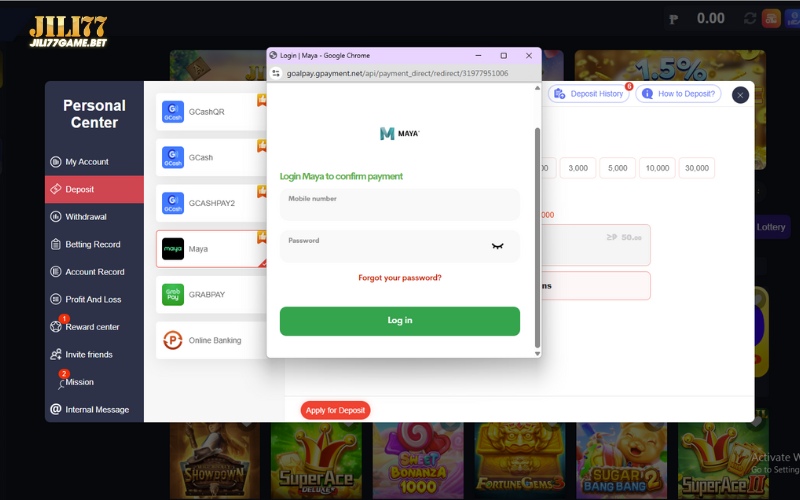
Step 6: Confirm and complete your transaction
Review all payment information carefully on your selected payment platform. Once confirmed > tap NEXT to finalize the deposit.
Below is an example of the payment confirmation screen using GCash.
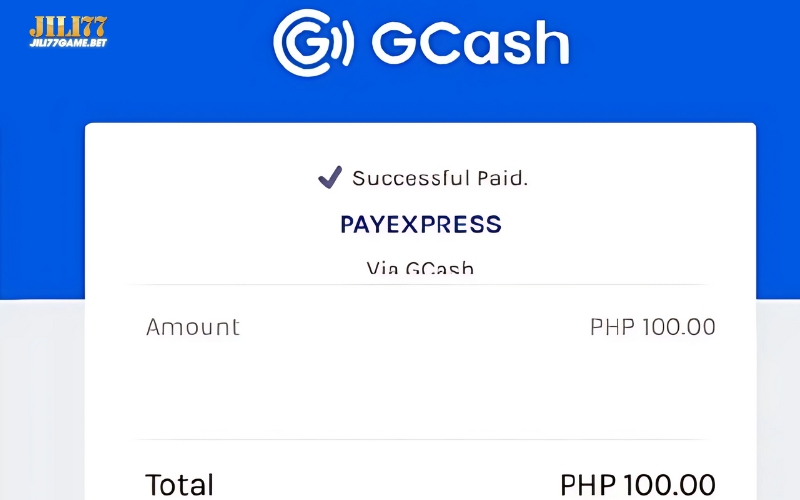
Once you’ve completed these 6 steps, your funds will be successfully credited to your gaming account. Quite simple, isn’t it? That said, if you’re new to online betting, it’s important to review some additional notes and tips provided below to avoid any potential issues during your deposit process.
Important notes when depositing at JILI77
Depositing funds at JILI77 not only requires accuracy but also caution to ensure your transactions remain safe and secure. Below are several important reminders to keep in mind:
- Phone Number Verification: Before making any deposit, you must verify your phone number. This is a required step for all payment methods to proceed with any transaction.
- Use Official Deposit Channels Only: To protect your funds, always deposit through the official channels provided by JILI77. Avoid using unknown links or third-party bank accounts, as they may expose you to scams or fraudulent activities.
- Double-Check Your Account Information: Before submitting your deposit, make sure to enter correct account details, including your username and account number.
- Monitor Transaction Processing Time: Each deposit method may have a different processing time. For example, bank transfers may take a few minutes or longer depending on the bank’s system. Be patient if your funds are not credited instantly.
- Keep Transaction Receipts: Always save your transaction receipts or take screenshots of your payments (especially for bank transfers or e-wallet deposits). These will serve as valuable proof in case you need to resolve any issues later.
If you’re unsure about your transaction status or forgot to save your receipt, you can easily review your deposit history by following either method below:
- Option 1: Tap the icon located in the top-right corner of the deposit page, next to How to Deposit.
- Option 2: Go to Personal Center > Account Record > Deposit Records.
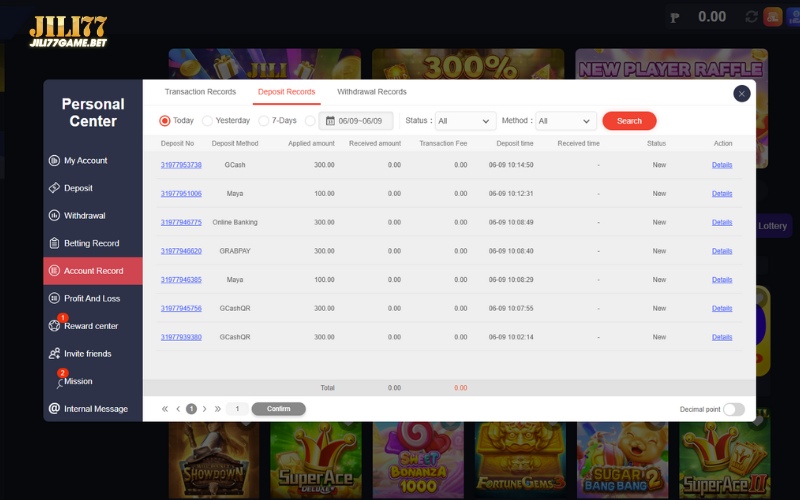
How to resolve deposit issues at JILI77
While depositing at JILI77 is generally simple, certain issues may occasionally occur. Here are the most common problems and how to handle them effectively:
Deposit completed but funds not credited
First, check your transaction history to confirm whether the payment was successfully processed.
- If the payment was deducted but your gaming balance hasn’t updated, contact JILI77 Customer Support immediately.
- Provide complete transaction details, including your receipt and transaction time, so the support team can investigate and resolve the issue promptly.
Incorrect deposit information entered
If you accidentally enter incorrect details, such as your username or account number:
- Contact JILI77 Customer Service as soon as possible.
- Provide the correct information so they can verify and assist you in correcting the transaction.
Payment method issues
If you experience problems with GCash, Maya, GRABPAY, or Online Banking (such as blocked accounts or system errors):
- Contact your bank or payment service provider directly for assistance.
- If the issue is related to JILI77’s system, reach out to JILI77 Support for further help.
Interrupted transactions
If your transaction is interrupted due to unstable internet or technical problems during the deposit process:
- Check your internet connection and attempt the transaction again.
- If the payment was already processed but the transaction was interrupted, contact JILI77 Customer Support and provide full details for a quick resolution.
Depositing at JILI77 is simple and secure when you follow the instructions carefully. Always use official deposit channels and double-check your information to avoid any unnecessary issues. If you encounter any problem, don’t hesitate to contact our support team.
Unlock the Thrill at JILI77!
You’ve mastered the deposit—now it’s time to spin, win, and soar! ——— Play Now!!!
